WSO2 Application server is an unified platform to host web services and web applications together. This completely open-source product is based on world's most popular web application server, Apache Tomcat and No:1 web service engine, Apache Axis2.
WSO2 Application Server is part of WSO2 Carbon platform hence it brings the power of highly flexible component model hence your web applications can utilize the features provided by carbon platform. For example, web applications can be authorized using WSO2 identity and user management components. As the other WSO2 products, WSO2 application server comes with a rich graphical management console which allows you to manage your web applications very easy and effective manner.
Lets have a glance at WSO2 Application Server......
Step 1
Download WSO2 Application Server-4.0.0 binary distribution from wso2 oxygen tank
Extract the downloaded binary. We will refer to the downloaded directory as CARBON_HOME
Step 2
Go to CARBON_HOME/bin directory and run wso2server.sh {bat}
Once the server is started, access management console using https://localhost:9443/carbon
Log in to management console using the admin credentials (username= admin, password=admin)
At the main menu, you will find, Manage --> Web Application option. You can upload new web apps or view the existing web applications in there.
Click on Manage --> Web Applications --> Add
You will be directed to web app uploading screen where you can upload any war file.
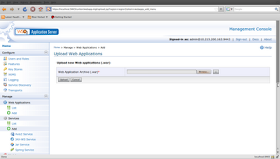
Browse for a web application archive (war) in your file system and click on upload. You will be prompted with the confirmation message if the deployment is successful.
Step 4
Once the web app deployment is done, it will be listed in Running Web Applications page as shown below.

If you click on web application context in the web app list, you will be directed to web app dashboard as follows. You can carry out multiple operations on the deployed web app within this dashboard. For example, you can reload web app, expire all sessions etc..
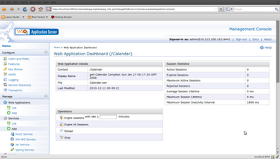
Step 5
As I described at the beginning, you can deploy various kind of web services together with web applications using WSO2 Application Server. You will find Manage --> Services menu option at the left navigation pane in management console, there you will see Axis2 Servces, Jar Services, Spring Services and JAX-WS service deployment options as shown below.

Download WSO2 Application Server-4.0.0 today and try this out your self.

No comments:
Post a Comment