WSO2 CSS is Column ( Family Data ) Store based on Apache Cassandra .
WSO2 CSS can deploy with any WSO2 Carbon based product and it is
available as a service in StratosLive the PaaS offering of WSO2.
It is very easy to use CSS as a data store with widely available connectors like java based Hector and other thrift based connectors. StratosLive supports Hector API to communicate with the Cassanda based back-end CSS cluster. External applications can use StratosLive PaaS column data store feature with any Cassandra connector.
StratosLive app developers have to use tenant information to authenticate in the connection with CSS data store. Tenant admin can create tenant and authorize the user for data store access.
Check the full sample in OT SVN.
This sample create connection to StratosLive CSS as an external application. It writes random data to StratosLive CSS keyspace and read and output date via stdout.
Instructions to build and run the sample.
Build the project with Maven
Take a copy of the source using svn
mvn clean install
Build the project with dependency libraries
mvn clean assembly:assembly -o
Execute the program
java -jar target/org.wso2.carbon.cassandra.examples-3.2.1-jar-with-dependencies.jar
It is very easy to use CSS as a data store with widely available connectors like java based Hector and other thrift based connectors. StratosLive supports Hector API to communicate with the Cassanda based back-end CSS cluster. External applications can use StratosLive PaaS column data store feature with any Cassandra connector.
StratosLive app developers have to use tenant information to authenticate in the connection with CSS data store. Tenant admin can create tenant and authorize the user for data store access.
Check the full sample in OT SVN.
This sample create connection to StratosLive CSS as an external application. It writes random data to StratosLive CSS keyspace and read and output date via stdout.
Instructions to build and run the sample.
Build the project with Maven
Take a copy of the source using svn
mvn clean install
Build the project with dependency libraries
mvn clean assembly:assembly -o
Execute the program
java -jar target/org.wso2.carbon.cassandra.examples-3.2.1-jar-with-dependencies.jar
Column ( Family Data ) Store Service in WSO2 StratosLive
leave a comment »
StratosLive PaaS supports
several internal data stores like column ( family data ) store service ,
relational data store service and external data sources like Amazon DS
and Amazon S3. Also users can use external data sources via Web
Services.
WSO2 introduces CSS in the StratosLive PaaS to support webscale data generated by users deployed applications and the PaaS itself.
WSO2 Stratos CSS is based on Apache Cassandra. Cassandra is modified to run in WSO2 Carbon platform which is an OSGI environment. Stratos CSS 1.0.0 is shipped with Stratos 1.5.1. Users can install it with WSO2 private cloud deployments. CSS related features can be deploy with any carbon standalone product and get full features.
StratosLive has separate CSS cluster deployed to store tenant keyspaces. StrtosLive Data Service Server ( DSS ) contains the user interfaces to manage keyspaces.
CSS is a multi-tenanted and it works with users in private Stratos deployments.
WSO2 CSS 1.0.0 features.
1. Manage (create / delete / modify ) keyspaces
2. Share Keyspaces with in users
3. Create Indexes
4. Monitor Keyspace
WSO2 CSS has easy user interface to manage keyspaces and users can use CSS to manage external keyspaces. Users can use WSO2 CSS as a Cassandra management user interface.
List Keyspaces
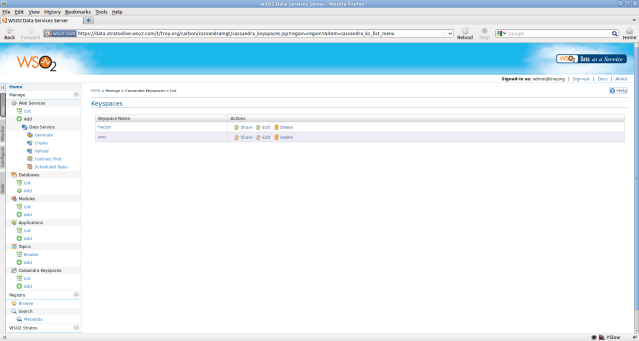
List Keyspace information

Create a Keyspace for a tenant.

Create Column Family

Create Column and Set Indexes

Share Keyspace

WSO2 Stratos PaaS Column ( Family ) data support will improve with the CSS based data services and CQL support in next CSS releases.
WSO2 introduces CSS in the StratosLive PaaS to support webscale data generated by users deployed applications and the PaaS itself.
WSO2 Stratos CSS is based on Apache Cassandra. Cassandra is modified to run in WSO2 Carbon platform which is an OSGI environment. Stratos CSS 1.0.0 is shipped with Stratos 1.5.1. Users can install it with WSO2 private cloud deployments. CSS related features can be deploy with any carbon standalone product and get full features.
StratosLive has separate CSS cluster deployed to store tenant keyspaces. StrtosLive Data Service Server ( DSS ) contains the user interfaces to manage keyspaces.
CSS is a multi-tenanted and it works with users in private Stratos deployments.
WSO2 CSS 1.0.0 features.
1. Manage (create / delete / modify ) keyspaces
2. Share Keyspaces with in users
3. Create Indexes
4. Monitor Keyspace
WSO2 CSS has easy user interface to manage keyspaces and users can use CSS to manage external keyspaces. Users can use WSO2 CSS as a Cassandra management user interface.
List Keyspaces
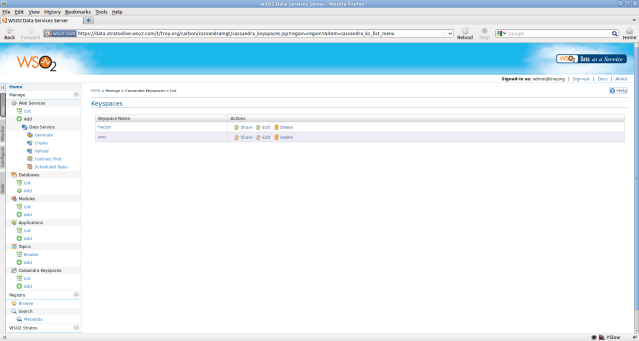
List Keyspace information

Create a Keyspace for a tenant.

Create Column Family

Create Column and Set Indexes

Share Keyspace

WSO2 Stratos PaaS Column ( Family ) data support will improve with the CSS based data services and CQL support in next CSS releases.
WSO2Con 2011
WSO2Con 2011 is happening in Colombo Sri Lanka between Sep 12 – 16 at Waters Edge. WSO2Con 2011 is the second WSO2 developer conference and it is more focus on new WSO2 PaaS offering named Stratos and the hosted service StratosLive.
WSO2Con 2011 main conference starts on 13th Sep and ends on 15th Sep. There are pre-conference tutorials and post conference tutorials to get real experience of the WSO2 product stack. Each conference day has two tracks therefore participants can select talks based on the interests. Check the conference agenda early and select the track.

In this year conference WSO2 customers and partners are presenting their solutions developed with WSO2 products.
WSO2Con 2011 main conference starts on 13th Sep and ends on 15th Sep. There are pre-conference tutorials and post conference tutorials to get real experience of the WSO2 product stack. Each conference day has two tracks therefore participants can select talks based on the interests. Check the conference agenda early and select the track.

In this year conference WSO2 customers and partners are presenting their solutions developed with WSO2 products.
Middleware on-demand https://stratoslive.wso2.com/
WSO2 StratosLive is an Open PaaS enables developers to instantly provision and pay for just the middleware services they use.

Enterprises can use the WSO2 StratosLive PaaS to host business process flows between business partners as well as implement cloud-based services that access internal systems.

Enterprises can use the WSO2 StratosLive PaaS to host business process flows between business partners as well as implement cloud-based services that access internal systems.
Howto start Apache hadoop in debug mode
Inset JPDA parameters to $HADOOP_HOME/bin/hadoop script.
HADOOP_OPTS=”$HADOOP_OPTS -Xdebug -Xrunjdwp:transport=dt_socket,server=y,suspend=y,address=8000″
start hadoop with command:
$HADOOP_HOME/bin/hadoop namenode
Apache hadoop with start and wait for a debugger to connect via port 8000
HADOOP_OPTS=”$HADOOP_OPTS -Xdebug -Xrunjdwp:transport=dt_socket,server=y,suspend=y,address=8000″
start hadoop with command:
$HADOOP_HOME/bin/hadoop namenode
Apache hadoop with start and wait for a debugger to connect via port 8000
WSO2 Carbon 3.2.0 released.
WSO2 Carbon 3.2.0 released.

You can download new WSO2 Carbon 3.2.0 based product form OxygenTank Web
http://wso2.org/downloads.
You can download new WSO2 Carbon 3.2.0 based product form OxygenTank Web

http://wso2.org/downloads.
How to Read/Write to a Apache hadoop file system (HDFS) file system using JAVA
Deploy a HDFS cluster.
Create HDFS client using JAVA.
Genarate Maven2 project.
do file operation via JAVA API
find maven2 based sample in in OT svn.
Create HDFS client using JAVA.
Genarate Maven2 project.
mvn archetype:generate -DgroupId=org.wso2.carbon -DartifactId=HDFSClient
hadoop-core is the only dependency you want in maven2 based project.
<dependency>
<groupId>org.apache.hadoop</groupId>
<artifactId>hadoop-core</artifactId>
<version>0.20.2</version>
</dependency>
set cluster config in the clientdo file operation via JAVA API
find maven2 based sample in in OT svn.
How to install / uninstall OSGI bundles in WSO2 Carbon.
Download and extract WSO2 Carbon [http://wso2.com/products/carbon/]
wso2carbon-core-3.2.0-SNAPSHOT/bin$ ./wso2server.sh -DosgiConsole
Check the Bundle status
osgi> ss
Framework is launched.
id State Bundle
0 ACTIVE org.eclipse.osgi_3.5.0.v20090520
Fragments=1, 2, 3
1 RESOLVED geronimo-jta_1.1_spec_1.1.0.wso2v1
Master=0
Install Bundle
osgi> install file:/<file path>/<file name>
Bundle id is 134
133 ACTIVE xmlbeans_2.3.0.wso2v1
134 INSTALLED org.wso2.carbon.hdfs_0.1.0.SNAPSHOT
Check status of the Bundle
osgi>ss
135 INSTALLED hadoop-core_0.20.2.wso2v1
Start Bundle
osgi> start 135
135 ACTIVE hadoop-core_0.20.2.wso2v1
Stop Bundle
osgi> stop 135
osgi> ss
135 RESOLVED hadoop-core_0.20.2.wso2v1
wso2carbon-core-3.2.0-SNAPSHOT/bin$ ./wso2server.sh -DosgiConsole
Check the Bundle status
osgi> ss
Framework is launched.
id State Bundle
0 ACTIVE org.eclipse.osgi_3.5.0.v20090520
Fragments=1, 2, 3
1 RESOLVED geronimo-jta_1.1_spec_1.1.0.wso2v1
Master=0
Install Bundle
osgi> install file:/<file path>/<file name>
Bundle id is 134
133 ACTIVE xmlbeans_2.3.0.wso2v1
134 INSTALLED org.wso2.carbon.hdfs_0.1.0.SNAPSHOT
Check status of the Bundle
osgi>ss
135 INSTALLED hadoop-core_0.20.2.wso2v1
Start Bundle
osgi> start 135
135 ACTIVE hadoop-core_0.20.2.wso2v1
Stop Bundle
osgi> stop 135
osgi> ss
135 RESOLVED hadoop-core_0.20.2.wso2v1
HOW to Build WSO2 Carbon SNAPSHOT (trunk) in Amazon EC2 with EBS
Launch Amazon Admin Console. http://aws.amazon.com/console/Create a Debian 6.0 instance.
Use public image [ debian-6.0-squeeze-64bit-minimal-pvgrub-20110222-05 (ami-1e39ca77) ] to create an instance.
Login to the EC2 instance using created key
ssh -i root@<ec_public_domain_name>
Create 30 GB EBS ( full carbon build need 17 – 18 GB space to accommodated SVN src and binaries) and mount it into /mnt/carbon.
Create user named carbon and set home folder as /mnt/carbon/users/carbon
Change the user in to carbon and do all the build related activities.
Create Build environment in /mnt/carbon/opt/java.
Setup java / maven2 / Ant in /mnt/carbon/opt/java
Take WSO2 Carbon trunk checkout using https url. You need around 2.5 GB space only for SVN check out.
svn co https://svn.wso2.org/repos/wso2/trunk/carbon/ /mnt/carbon/src/carbon_trunk
Start build process from /mnt/carbon/src/carbon_trunk
mvn clean install
For a quick build switch off Tests
mvn clean install -Dmaven.test.skip=true
If you get issues in building try individual components following build order in root pom.xml
Current build order:
<module>dependencies</module> <module>orbit</module> <module>service-stubs</module> <module>core</module> <module>components</module> <module>features</module> <module>samples/shopping-cart</module> <module>products</module> Full build need 6 - 7 GB space for .m2 to store all artifacts, another 2.5 - 3 GB for Carbon source and need more space for each product. For a full WSO2 Carbon build system needs around 17 - 18 GB space.
